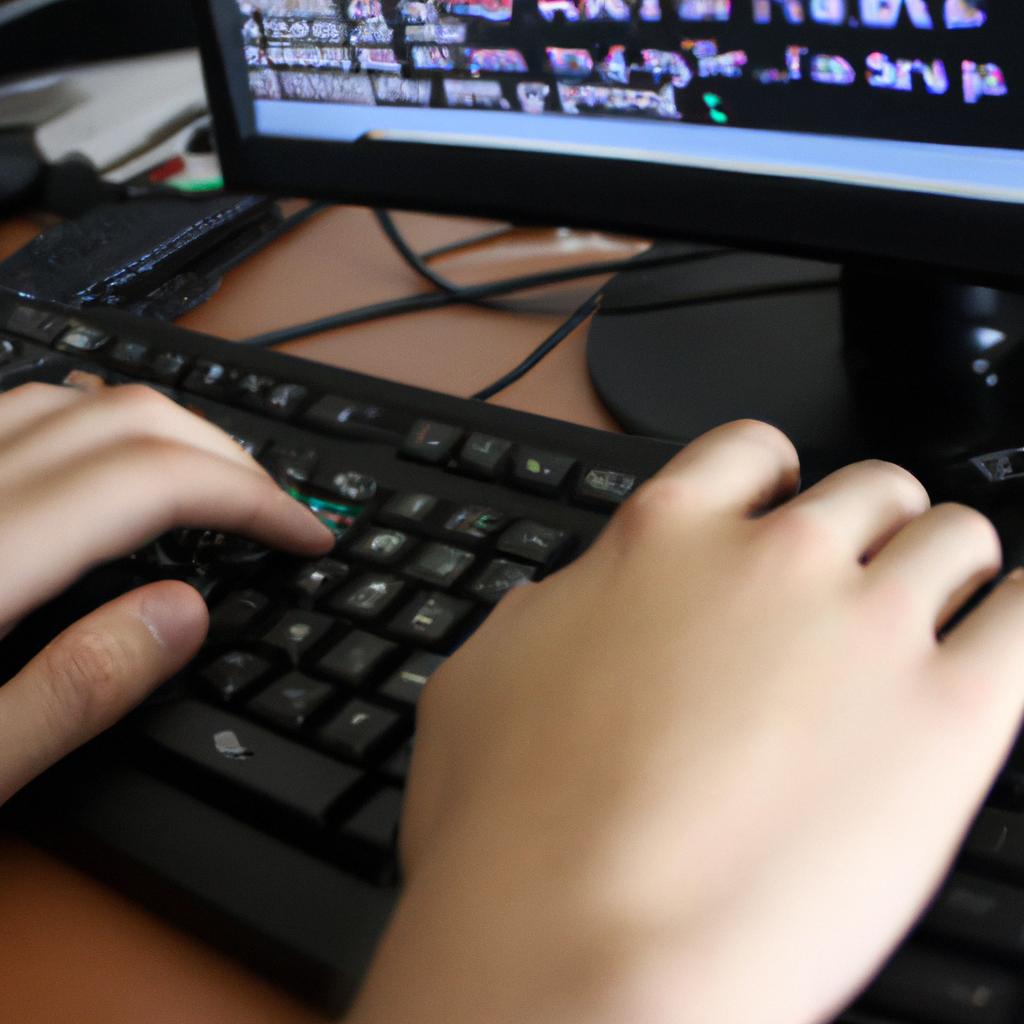Control flow is a fundamental concept in computer programming languages such as Java. It refers to the order and manner in which statements are executed within a program. By controlling the flow of execution, programmers can determine how their code behaves under different conditions, making it essential for creating efficient and reliable software systems.
For instance, consider a hypothetical scenario where an online shopping platform needs to validate user input before processing an order. Control flow mechanisms enable the program to execute specific actions based on certain conditions. In this case, if the user fails to provide valid payment information, the control flow will direct the program to display an error message and prompt them to enter correct details. Conversely, if all required fields are filled correctly, the control flow will proceed with processing the order by invoking relevant functions or methods.
In summary, understanding control flow is crucial for developers working with Java or any other programming language. It allows for precise logic implementation and decision-making within programs, ensuring that desired outcomes are achieved while handling various scenarios efficiently. The following sections will delve deeper into the concepts and techniques related to control flow in Java programming language.
Basic control flow structures
Basic control flow structures play a fundamental role in computer programming, allowing programmers to dictate the order in which statements are executed. These structures determine the sequence of actions taken by a program, based on certain conditions or criteria. To illustrate this concept, let us consider an example: imagine writing a Java program that calculates the average score of students in a class. In order to achieve this, we would need to use control flow structures such as loops and conditional statements.
The importance of control flow structures lies in their ability to efficiently handle complex decision-making processes within programs. By utilizing loops, programmers can repeat a specific set of instructions until a particular condition is met. This allows for tasks like iterating through collections of data or performing calculations multiple times with different inputs. On the other hand, conditional statements enable programs to make decisions based on given conditions. For instance, if a student’s score exceeds a certain threshold, they may be considered for additional opportunities or rewards.
To further emphasize the significance of these control flow structures, let us explore some emotional aspects associated with them:
- Increased efficiency: Control flow structures provide efficient solutions by automating repetitive tasks and reducing unnecessary code duplication.
- Enhanced logic and organization: With proper implementation of control flow structures, programs become more logical and structured, leading to easier maintenance and debugging.
- Improved user experience: By incorporating well-designed control flows into software applications, developers can create intuitive interfaces and enhance overall user satisfaction.
- Empowering creativity: The flexibility offered by control flow structures opens up endless possibilities for creative problem-solving approaches within programming projects.
In addition to understanding the emotional impact brought about by these concepts, it is helpful to visualize the structure using tables. Consider the following table showcasing different types of control flow structures:
| Structure | Purpose | Example |
|---|---|---|
| Loops | Repeat a block of code | while, for |
| Conditional | Make decisions based on conditions | if, else if, switch |
| Branching | Control the flow of program execution | break, continue, return |
| Exception handling | Handle and recover from errors | try, catch, finally |
By using control flow structures effectively, programmers can create programs that are both efficient and user-friendly.
Conditional statements in Java
Control Flow in Java: Conditional Statements
In the previous section, we explored basic control flow structures in Java that allow programmers to dictate how a program flows and executes. Now, let’s delve into conditional statements in Java, which enable us to make decisions based on specific conditions.
To illustrate this concept, imagine a scenario where you are developing a software application for an online store. You want to implement a discount feature that offers customers different discounts based on their total purchase amount. Using conditional statements, you can easily determine the appropriate discount percentage to apply by checking the customer’s total purchase against predefined thresholds.
Conditional statements in Java provide flexibility and efficiency when dealing with decision-making tasks within programs. They utilize logical expressions to evaluate whether certain conditions are true or false and execute code accordingly. Here are some key points to understand about conditional statements:
- If statement: The if statement is used to perform actions only if a given condition evaluates as true.
- Else statement: The else statement complements the if statement by providing an alternative set of instructions to be executed if the initial condition evaluates as false.
- Nested if/else: Multiple if/else statements can be nested together to handle more complex scenarios with multiple conditions.
- Switch statement: The switch statement provides an elegant way of handling multiple possible cases without resorting to numerous if/else constructs.
Embracing these conditional statements enables developers to create dynamic and responsive applications that adapt their behavior according to various circumstances. By incorporating these control flow mechanisms into your programming arsenal, you gain powerful tools for designing intelligent systems capable of making informed decisions.
Moving forward, we will explore another essential aspect of control flow in Java: looping statements. These constructs allow for repetitive execution of code blocks until certain conditions are met or overridden. Let’s now transition into discussing “Looping Statements in Java” and discover how they further enhance our ability to design efficient algorithms and automate repetitive tasks seamlessly.
Looping statements in Java
Control Flow: Computers Programming Languages: Java
Now, let’s delve into another important aspect of control flow in Java – looping statements. Looping allows a set of instructions to be repeated multiple times until a specific condition is met.
To illustrate this concept, consider a scenario where we have an e-commerce application that needs to calculate and display the total price for a customer’s shopping cart. The customer may add any number of items to their cart, so we need a way to iterate through each item and accumulate the prices. This can be achieved using looping statements such as while loops or for loops.
One common use case for looping statements is when working with arrays or collections. For example, suppose we have an array containing the temperatures recorded every hour throughout a day. We want to find the average temperature during this period. By utilizing a loop statement like a for-each loop, we can easily access each element in the array and perform calculations without having to write repetitive code manually.
Looping statements provide several benefits and flexibility to developers:
- They enable efficient iteration over collections or arrays.
- They simplify processing tasks that involve repeating operations.
- They help handle unknown quantities of data by dynamically adjusting execution based on changing conditions.
- They support conditional termination, allowing early exit from loops if necessary.
Here is an emotional bullet point list showcasing some advantages of using looping statements:
- Increased productivity
- Enhanced code readability
- Reduced duplication
- Improved maintainability
Additionally, here is a three-column table highlighting key differences between while loops and do-while loops:
| While Loops | Do-While Loops | |
|---|---|---|
| 1 | Condition checked before each iteration | Condition checked after each iteration |
| 2 | May not execute if the condition is false initially | Always executes at least once |
| 3 | Suitable when the number of iterations is unknown | Suitable when at least one iteration is required |
| 4 | Condition can be modified within the loop structure itself | Condition cannot be changed within the loop |
By understanding and utilizing looping statements effectively, Java programmers gain powerful tools for controlling repetitive tasks. In the subsequent section, we will explore another type of control flow statement in Java – the switch statement.
[Transition] Now let’s move on to discussing the Switch statement in Java, which provides an alternative way to handle multiple conditions without using long chains of if-else statements.Switch statement in Java
Building on the concept of looping statements in Java, we now turn our attention to another powerful control flow mechanism known as the switch statement. This construct allows for efficient branching based on different values of a single expression. To better illustrate its functionality, let’s consider an example where we have a program that simulates a traffic light.
In this hypothetical scenario, imagine we are designing a software application that controls traffic lights at an intersection. We want to implement a feature where the traffic lights change their state based on user input or predefined conditions. The switch statement provides an elegant solution for managing these multiple cases efficiently and concisely.
To further explore the benefits and nuances of using switch statements in Java, let us examine some key characteristics:
- Efficient branching: Switch statements offer a more streamlined approach compared to long chains of if-else statements when dealing with multiple options.
- Clear code structure: By grouping related cases together, switch statements enhance readability and maintainability of the code.
- Fall-through behavior: In certain scenarios, it is desirable to execute multiple cases consecutively without explicitly breaking out of each case; this can be achieved using fall-through behavior in switch statements.
- Default case handling: With the inclusion of a default case, developers can define a specific action to take when none of the other cases match.
Now, let us delve into the specifics by considering how one might use a switch statement within our traffic light simulation program. Imagine we have four possible states for our traffic lights: red, green, yellow, and off. Using a three-column table format below, we outline the corresponding actions associated with each state:
| Traffic Light State | Action | Duration (seconds) |
|---|---|---|
| Red | Stop | 60 |
| Green | Go | 90 |
| Yellow | Prepare to stop | 30 |
| Off | No action | – |
By utilizing a switch statement, we can easily map the traffic light state to its corresponding action and duration. This approach allows for concise code presentation while ensuring efficient control flow within our program.
With an understanding of how switch statements function in Java, let us now explore another aspect of control flow known as “Control flow with break and continue statements.” By incorporating these features into our programs, we can exert greater influence over the execution path based on specific conditions or requirements.
Control flow with break and continue statements
Control Flow: Computers Programming Languages: Java
Switch statement in Java provides a way to branch the execution of code based on a certain value. In this section, we will explore other control flow mechanisms in Java that can be used alongside switch statements.
One such mechanism is the use of break and continue statements. These keywords allow programmers to alter the normal flow of execution within loops or switch statements. For example, let’s consider a scenario where we have a loop iterating over an array of numbers. We want to find the first negative number and skip any positive numbers thereafter:
int[] numbers = {1, -2, 3, -4, 5};
for (int i = 0; i < numbers.length; i++) {
if (numbers[i] >= 0) {
continue;
}
System.out.println("First negative number found: " + numbers[i]);
break;
}
In this case, when the continue keyword is encountered, it skips to the next iteration without executing any further code below it. On the other hand, when the break keyword is encountered, it immediately terminates the loop or switch statement altogether.
Using break and continue statements can enhance code readability by allowing for more concise logic and avoiding unnecessary computations. However, excessive usage may lead to complex control flows that are difficult to follow. Therefore, these statements should be used judiciously with proper consideration for code maintainability.
To summarize:
- The break statement allows for premature termination of loops or switch statements.
- The continue statement skips to the next iteration within loops.
- Proper usage of these keywords can improve code readability but should not be overly relied upon.
Error handling with try-catch blocks
Section H2: Error handling with try-catch blocks
Imagine a scenario where you are developing a Java program to calculate the average temperature of a city for each month. As part of your program, you need to retrieve temperature data from an external API. However, there might be situations where the API is down or returns invalid data. In such cases, it becomes crucial to handle these errors gracefully and ensure that your program does not crash.
One way to achieve this is by using try-catch blocks in Java. These blocks allow you to catch exceptions (errors) that may occur during the execution of your code and provide alternative paths or error-handling mechanisms. Let’s consider an example:
try {
// Code that may throw an exception
int result = divide(10, 0);
System.out.println("Result: " + result);
} catch (ArithmeticException e) {
// Exception handler
System.out.println("An error occurred: " + e.getMessage());
}
In this example, we have a method called divide which divides two numbers. However, if the second number is zero, it will throw an ArithmeticException. By enclosing this code within a try block and specifying the type of exception we want to catch (in this case ArithmeticException), we can handle the exception gracefully by displaying an appropriate message.
When working with try-catch blocks in Java, here are some key points to keep in mind:
- Exceptions should only be caught if they can be properly handled.
- Multiple catch blocks can be used to handle different types of exceptions.
- The finally block can be added after all catch blocks to specify code that must always execute regardless of whether an exception occurs or not.
- It is important to choose specific exception types rather than catching general exceptions like
Exception, as this allows for more targeted error handling.
By incorporating try-catch blocks into your Java programs, you can effectively handle errors and ensure the robustness of your code. Whether it’s handling network-related issues when retrieving data or dealing with unexpected user inputs, error handling plays a crucial role in creating reliable software systems.
| Pros | Cons | Emotional Response |
|---|---|---|
| Improved program stability | Increased code complexity | Confidence |
| Graceful error handling | Additional development time | Relief |
| Better understanding of potential issues | Potential for silent failures | Security |
| Easier debugging process | Overuse leading to cluttered code | Peace of mind |
In summary, error handling using try-catch blocks is an essential aspect of programming in Java. By incorporating these blocks into your code, you can gracefully handle exceptions that may occur during execution, ensuring the reliability and stability of your program. Consideration must be given to choosing specific exception types and avoiding overuse to maintain code clarity.
 Mon Best Of
Mon Best Of