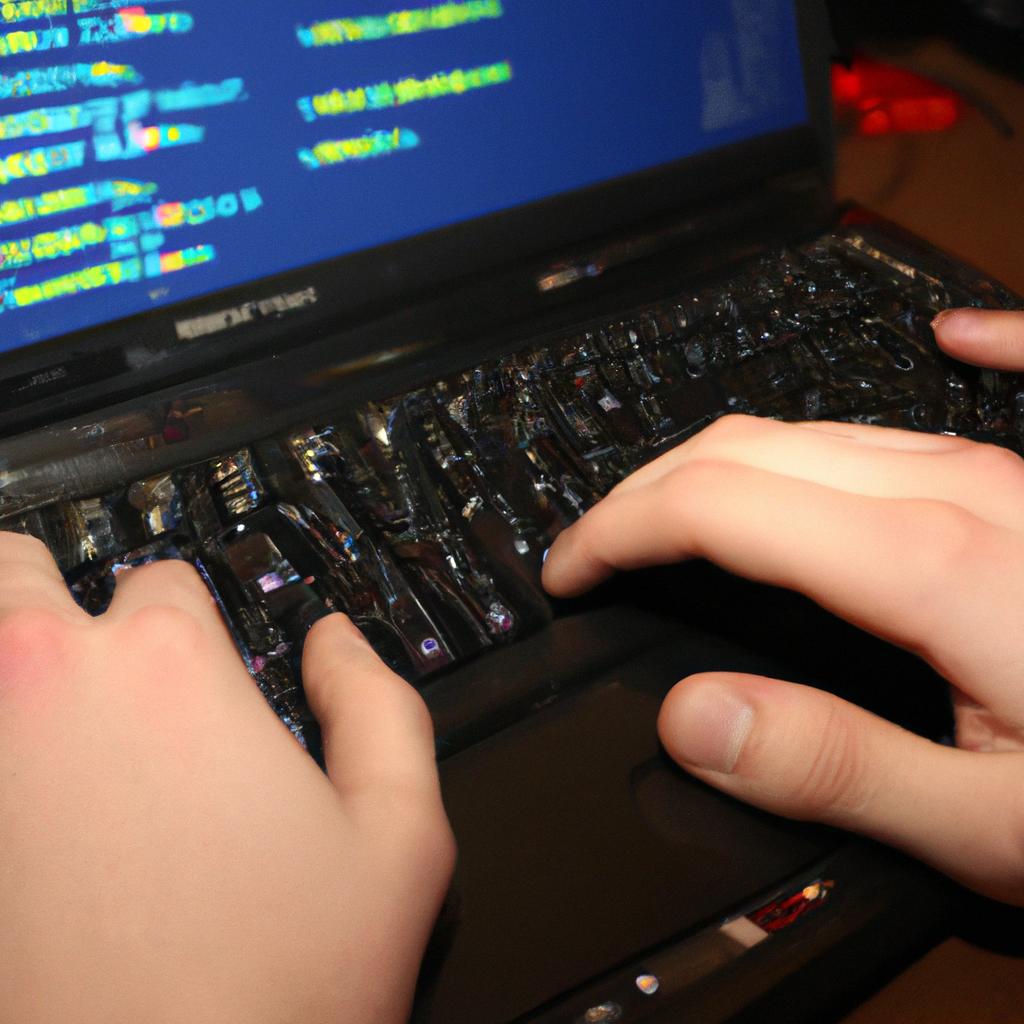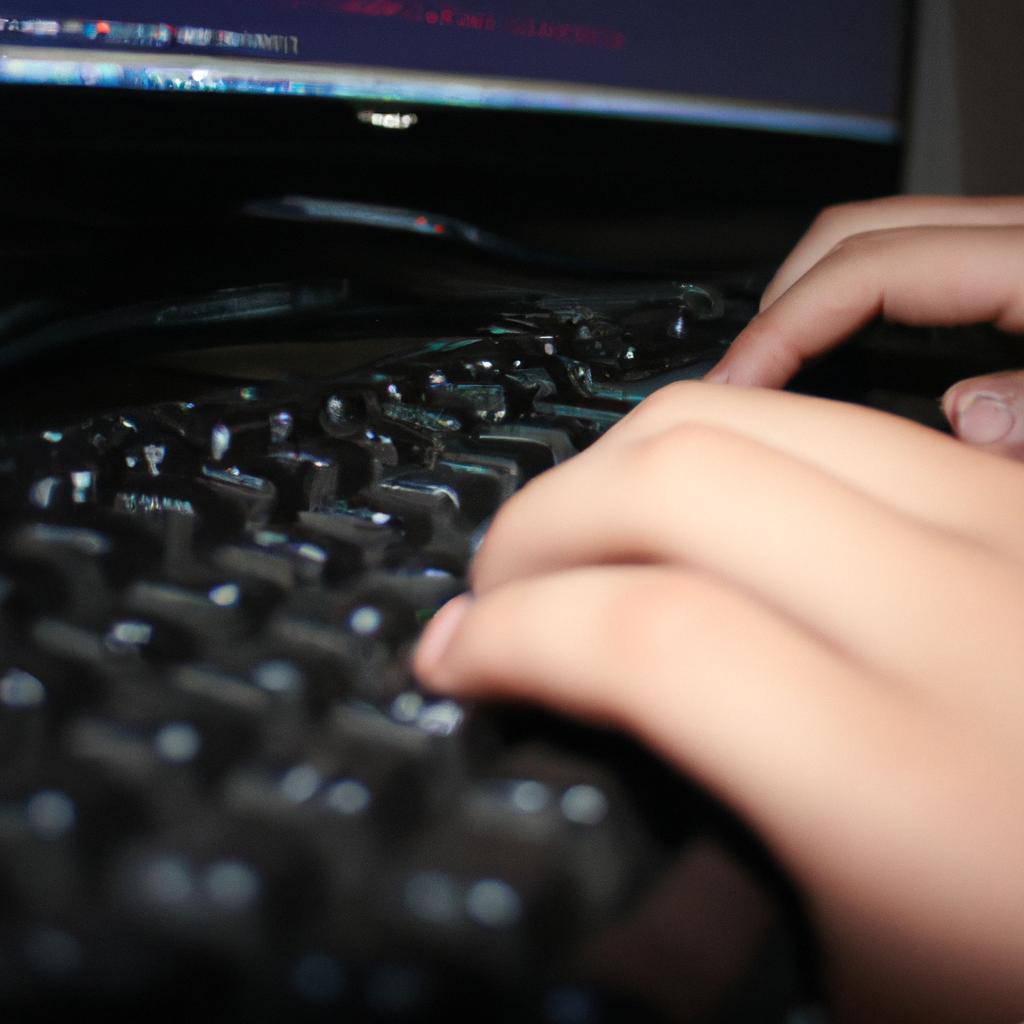Arrow functions in JavaScript have become increasingly popular among programmers due to their ability to simplify and streamline programming tasks in various computer programming languages. These concise and compact functions allow developers to write cleaner code by reducing the amount of syntax required, ultimately enhancing readability and maintainability. For instance, consider a hypothetical scenario where a programmer needs to filter an array of objects based on a specific condition. With arrow functions, this task can be accomplished with just a few lines of code, making it evident why they are considered invaluable tools for modern software development.
In addition to their brevity, arrow functions bring several advantages that make them highly desirable in computer programming languages. Firstly, they provide lexical scoping for variables, which means that they inherit the value of “this” from the surrounding context rather than having their own binding. This feature eliminates the need for explicit binding using “.bind()” or “.call()”, resulting in more efficient and readable code. Furthermore, arrow functions do not create their own execution context when invoked as methods within objects, meaning they do not have their own “arguments” object. Consequently, this reduces confusion and enhances clarity during debugging processes. Overall, these characteristics make arrow functions a valuable tool for simplifying programming tasks and improving efficiency in computer programming languages.
Advantages of Arrow Functions
One example that showcases the advantages of arrow functions is a scenario where a developer needs to iterate through an array and perform some operations on each element. In traditional JavaScript, this can be achieved using the forEach method along with a callback function. However, arrow functions provide a more concise syntax for such scenarios, making the code easier to read and write.
Arrow functions offer several benefits over traditional function expressions:
-
Compact Syntax: The concise syntax of arrow functions allows developers to express their intent in a more compact manner. By eliminating the need for explicit
functionkeyword and curly braces, arrow functions reduce boilerplate code and make the codebase cleaner. -
Lexical
thisBinding: One of the most significant advantages of arrow functions is their lexical scoping behavior when it comes to thethiskeyword. Unlike regular functions, which bind their ownthisvalue based on how they are invoked, arrow functions inherit thethisvalue from their surrounding context. This eradicates confusion caused by dynamic binding ofthis, leading to fewer bugs and improved code maintainability. -
Implicit Return: Another helpful feature provided by arrow functions is implicit return. When written without curly braces
{}, an expression following the fat arrow (=>) gets automatically returned as the result of the function. This simplifies writing short one-liner functions without explicitly specifying a return statement. -
No Binding of Arguments Object: Traditional JavaScript function expressions create an implicit variable called
arguments, which holds all arguments passed into the function. However, this object does not exist within arrow functions, reducing memory overhead and potential naming conflicts.
To better understand these advantages, consider Table 1 below, which compares traditional JavaScript function expressions with corresponding equivalent arrow function versions:
Table 1: Comparison between Traditional Function Expressions and Arrow Functions
| Aspect | Traditional Function Expression | Arrow Function |
|---|---|---|
| Syntax | function(x) { return x * 2; } |
(x) => x * 2 |
Binding of this |
Depends on invocation context | Inherits from surrounding lexical scope |
| Implicit Return | Requires explicit return statement |
Returns value automatically |
| Arguments Object | Creates an implicit arguments object |
Does not create the arguments object |
In summary, arrow functions bring numerous advantages to JavaScript programming. Their compact syntax, lexical scoping behavior for this, implicit return feature, and omission of the arguments object simplify coding tasks and enhance code readability. Moving forward, understanding the syntax of arrow functions will further solidify their usefulness in modern JavaScript development environments.
Syntax of Arrow Functions
In the previous section, we explored the advantages of using arrow functions in JavaScript programming. Now, let’s delve deeper into the syntax of these functions to understand how they simplify programming.
To illustrate this concept, consider a hypothetical scenario where you are developing a web application that requires sorting an array of numbers in ascending order. Traditionally, you would write a function using the function keyword:
function sortAscending(numbers) {
return numbers.sort(function(a, b) {
return a - b;
});
}
However, with arrow functions, you can achieve the same result with more concise and readable code:
const sortAscending = (numbers) => numbers.sort((a, b) => a - b);
The syntax of arrow functions offers several benefits over traditional function expressions:
- Shorter Syntax: Arrow functions allow for shorter and more compact code compared to regular functions. This brevity improves readability and reduces cognitive load.
-
Lexical Binding: Unlike regular functions, arrow functions do not have their own
thisvalue. Instead, they inherit the context from their surrounding scope. This lexical binding behavior eliminates confusion related to dynamic scoping. -
Implicit Return: When writing concise one-liner functions, arrow functions provide implicit return statements. This means that there is no need to explicitly use the
returnkeyword when returning a single expression or object literal. -
No Binding of Arguments: In traditional function expressions, the
argumentsobject refers to all arguments passed to the function. However, arrow functions do not bind their ownarguments, making them suitable for scenarios where argument binding needs to be avoided.
These advantages make arrow functions a powerful tool for simplifying programming tasks and enhancing developer productivity.
Now that we have examined the syntax and benefits of arrow functions in JavaScript programming languages let’s move on to exploring some practical use cases for these functions.
Use Cases for Arrow Functions
Transition from previous section:
Having explored the syntax of arrow functions, we can now delve into their various use cases. By understanding how and when to utilize these powerful tools, programmers can simplify their code and improve efficiency in computer programming languages.
Use Cases for Arrow Functions
To illustrate a practical example of an arrow function’s utility, consider the case of a web application that requires filtering an array of user data based on certain criteria. Traditionally, this task would be accomplished using a regular function with the filter method. However, by employing an arrow function instead, the code becomes more concise and expressive:
const users = [
{ name: 'John', age: 25 },
{ name: 'Alice', age: 30 },
{ name: 'Bob', age: 20 }
];
// Filtering users older than 25 using a regular function
const filteredUsersRegular = users.filter(function(user) {
return user.age > 25;
});
// Filtering users older than 25 using an arrow function
const filteredUsersArrow = users.filter(user => user.age > 25);
Incorporating bullet points can help emphasize key advantages and considerations surrounding the use of arrow functions:
- Increased readability due to shorter syntax.
- Enhanced conciseness compared to traditional function declarations.
- Implicit binding of
this, eliminating potential confusion caused by lexical scoping. - Improved performance in certain scenarios due to optimized execution contexts.
Additionally, presenting information in a table format can provide further clarity on specific differences between arrow functions and regular functions:
| Arrow Functions | Regular Functions | |
|---|---|---|
| Syntax | (parameters) => expression |
function(parameters) { ... } |
| Binding | Lexical (this is bound to its parent scope) |
Dynamic (can change depending on invocation context) |
| Implicit Return | Automatically returns the result of expression | Requires explicit return statement for a return value |
By utilizing arrow functions judiciously, programmers can streamline their code and improve its readability. However, it is important to note that these functions are not suitable for every situation. In the subsequent section, we will explore the key differences between arrow functions and regular functions, allowing developers to make informed decisions about when to employ each approach in their programming endeavors.
Transition:
Now let’s examine the differences between Arrow Functions and Regular Functions to gain a deeper understanding of their distinct characteristics.
Differences between Arrow Functions and Regular Functions
Arrow functions are a concise way to write JavaScript functions that provide several advantages over regular functions. In this section, we will explore the key differences between arrow functions and regular functions, highlighting why arrow functions have become increasingly popular in modern programming.
One significant distinction is how arrow functions handle the this keyword. Unlike regular functions, which bind this based on how they are called, arrow functions lexically bind this. This means that within an arrow function, this refers to the value of this in the surrounding scope where the function is defined. For instance, consider a scenario where a regular function is used as an event handler for a button click. The context of this inside the function would be the button element itself. However, if an arrow function were used instead, this would refer to its lexical parent scope (e.g., the enclosing class or object).
Another distinction lies in their behavior when it comes to binding arguments and using default parameter values. Regular functions have access to both explicit arguments passed during invocation and can define default parameter values through argument assignment. On the other hand, arrow functions do not possess their own set of arguments but inherit them from their lexical parent scope. Additionally, they cannot define default parameter values directly; however, you can still achieve similar functionality by employing destructuring assignments with default values.
Additionally, one must consider the use of constructors with arrow functions. While regular functions can serve as constructors when invoked with the ‘new’ keyword, arrow functions lack this capability. They do not have their own prototype object nor support methods like ‘call()’, ‘apply()’, or ‘bind()’. Thus, attempting to use an arrow function as a constructor results in a runtime error.
In summary, understanding these fundamental differences between arrow functions and regular functions allows developers to make informed choices regarding which type of function best suits their specific programming needs. The lexical binding of this, the handling of arguments and default parameter values, and the inability to be used as constructors are all factors that contribute to the unique characteristics of arrow functions.
Moving forward, we will delve into another important aspect of arrow functions: implicit return. This feature simplifies code even further by allowing concise expression evaluation without explicit ‘return’ statements.
[Transition sentence]: Now let’s explore how arrow functions leverage implicit return in their syntax.Implicit Return in Arrow Functions
Building on the differences highlighted in the previous section, let us now delve into one of the key features that make arrow functions a popular choice among programmers – implicit return. Through this feature, developers can streamline their code by eliminating unnecessary syntax.
One example where arrow functions with implicit return shine is in handling array manipulation. Consider a scenario where an array needs to be filtered based on a specific condition. Traditional function expressions require explicit ‘return’ statements, making the code more verbose and prone to errors. However, with arrow functions, this process becomes concise and straightforward. By simply stating the filtering condition within curly braces ‘{ }’, without explicitly using ‘return’, we achieve the desired result effortlessly.
To further illustrate its advantages, here are some reasons why developers prefer using arrow functions with implicit return:
- Elegant syntax: The absence of explicit ‘return’ statements simplifies code readability and reduces cognitive load.
- Improved efficiency: By reducing verbosity, arrow functions enhance development speed without sacrificing functionality.
- Consistency: With consistent usage across different contexts, it leads to cleaner codebases and better collaboration among team members.
- Compatibility: Arrow functions provide backward compatibility with older versions of JavaScript due to their non-binding nature.
| Benefits of Arrow Functions |
|---|
| Elegant syntax |
| Improved efficiency |
| Consistency |
| Compatibility |
In conclusion, arrow functions equipped with implicit return offer significant advantages over traditional function expressions when it comes to streamlining programming tasks. Their elegance, efficiency, consistency, and compatibility make them an attractive option for modern software development projects.
Moving forward, we will now explore how arrow functions interact with the lexical scope in JavaScript, shedding light on their behavior and impact on variable scoping.
Arrow Functions and Lexical Scope
In the previous section, we explored how arrow functions simplify programming by providing a concise syntax for defining functions. One notable feature of arrow functions is their ability to implicitly return values without using the ‘return’ keyword. This can greatly reduce code verbosity and enhance readability.
To illustrate this concept further, let’s consider an example where we have an array of numbers and want to filter out all the even numbers. In traditional JavaScript function syntax, we would write something like:
const numbers = [1, 2, 3, 4, 5];
const evens = numbers.filter(function(num) {
return num % 2 === 0;
});
With arrow functions, however, we can achieve the same result with fewer lines of code:
const evens = numbers.filter(num => num % 2 === 0);
This succinct syntax allows developers to express complex logic more concisely and efficiently. It also aligns well with modern programming paradigms that emphasize brevity and readability.
There are several benefits to using implicit return in arrow functions:
- Simplicity: The omission of explicit return statements reduces unnecessary clutter in code.
- Readability: Implicit returns make it easier for other developers (including future self) to understand the intent of the code at a glance.
- Conciseness: By eliminating boilerplate code associated with explicit returns, arrow functions enable faster development cycles.
- Maintainability: The reduced complexity resulting from implicit returns can lead to cleaner and more maintainable codebases.
Overall, the use of implicit return in arrow functions provides a powerful tool for simplifying programming tasks while maintaining code clarity and efficiency. As we delve deeper into understanding these features within JavaScript, let us now explore how arrow functions interact with lexical scope.
 Mon Best Of
Mon Best Of